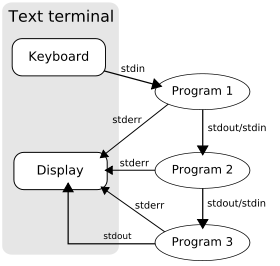I've upgraded my 12.04 to 12.10 and strangely, I've observed that the kernel version 3.5.x that ships as default with 12.10 has not been upgraded from 3.2.x which I was using in 12.04 LTS version.
uname -a (for kernel details)
Hence I've tried to do a manual install of latest kernel version 3.6.x, which also failed with an error reporting unmet package dependencies. Not just with the manual kernel upgrade but I've been facing problems with the usual system updates too, that get pushed on a regular basis.
I've tracked this for a while and then realized that I had once made an edit to the default grub configuration file adding an additional "quite splash" line to boost up battery performance. The problem was that after the OS upgrade was done, somehow the simple double quote(") got messed up and was replaced by a smarter double quote (``) which was causing all the errors during my upgrades and updates. I've reverted back the double quotes
uname -a (for kernel details)
Hence I've tried to do a manual install of latest kernel version 3.6.x, which also failed with an error reporting unmet package dependencies. Not just with the manual kernel upgrade but I've been facing problems with the usual system updates too, that get pushed on a regular basis.
I've tracked this for a while and then realized that I had once made an edit to the default grub configuration file adding an additional "quite splash" line to boost up battery performance. The problem was that after the OS upgrade was done, somehow the simple double quote(") got messed up and was replaced by a smarter double quote (``) which was causing all the errors during my upgrades and updates. I've reverted back the double quotes
sudo gedit /etc/default/grub
and I have done an update grub.
sudo update-grub
..only to realize that 3.6.x, 3.5.x and other older kernel versions were all present and installed but failed to show up because of the grub configuration file error. Moreover, I had realized that 3.6 being the latest didn't work that great at least on MY machine (perhaps because it is not as customized as 3.5 for 12.10) as it was consuming 42W of power as shown on powertop which was too damn high. Hence I've removed the 3.6 kernel using
sudo apt-get purge linux-image-3.6.*
and I've reverted back to the default 3.5.x kernel that is shipped with 12.10 and everything seems fine now.
- It is ideal not to upgrade a kernel version that is more latest than the one shipped with the latest OS version. Even if you wish to do so, compile the kernel separately and then proceed.
- Installing and uninstalling a kernel.